Iberry N1 ChoChweetROM Note3
S-Note Working
Awesome battery life...
BASED ON Mlias MX68 FIRMWARE
Deodexed & Zipaligned
Full Root
SuperSU
1, Dual Sim Dual standby working
2, SMS Working
3, Bluetooth Working
4, wifi working
5, Normal camera
6, Note 3 lock screen
7, Sound working
8, vibration normal
9, 3G working
10,GPS working
11 Radio working
12,Flashlights normal
13 Working storage mount
14,Compass working
2, SMS Working
3, Bluetooth Working
4, wifi working
5, Normal camera
6, Note 3 lock screen
7, Sound working
8, vibration normal
9, 3G working
10,GPS working
11 Radio working
12,Flashlights normal
13 Working storage mount
14,Compass working
Bugs:
Nothing yet
Total Size 381 MB
Download
Password : yaasurom_jyrj
INSTALL
Extract all 4 parts into one file and install it using recovery
Make a backup of your current ROM
Download ChoChweet ROM Note 3 and place on sd or external sd card (remember where you put it)
Boot cwm recovery
Wipe Data/Cache/Dalvik (IMPORTANT)
Mounts Storage and Format System, Format Data AND Format cache (IMPORTANT)
Flash ChoChweetROM Note 3
Wait until it installation finishes then Reboot phone. First install will take some time as it is building cache
Enjoy !!!!


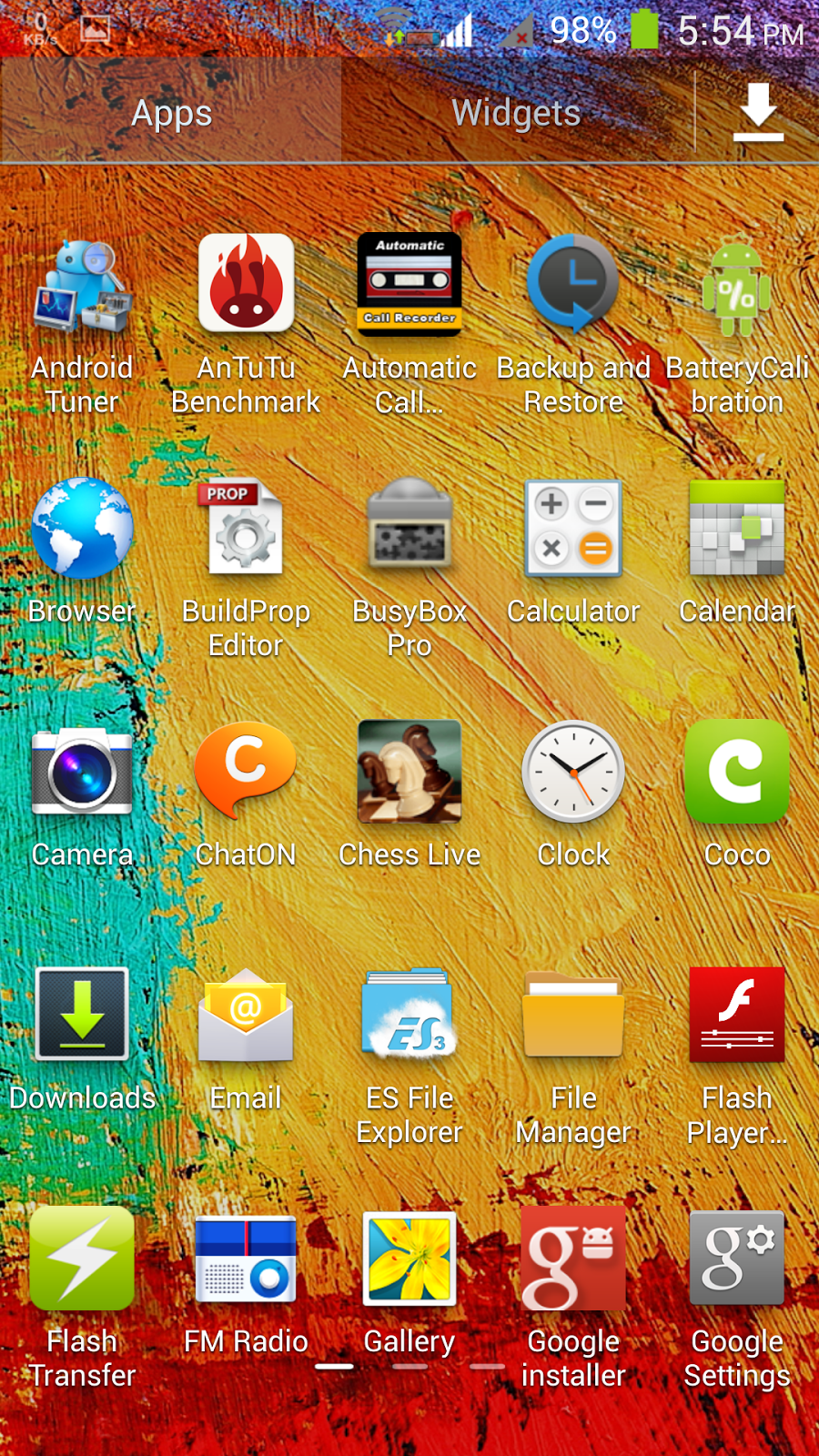
















Eagerly waiting for download link.......
ReplyDeleteWelcome back Yaasu...
ReplyDeleteis it the best ROM till now ?
Thank you
i m consistently using it from the last 6 days, no issues yet, its fast and very pleasing to me.... for me... i m gonna stuck with it for long i guess
DeleteThank you Yaasu ...
Deleteguys here is the torrent link..
Deleteall time available for u...
https://kickass.to/chochweetrom-note3-by-yaasu-20140301-t8832705.html
enjoy....
Kool Rahul, thats nice that u uploaded it to torrent but y u unzipped it before uploading.... u should have kept it as a zip file only
Deletethanks yaasu so here is the link with zipped file.... [url]https://kickass.to/chochweerrom-note3-for-iberry-auxus-nuclea-n1-by-yaasu-20140301-zip-t8835463.html[url]
DeleteThis comment has been removed by the author.
DeleteYAASU, I NEED SOME HELP BUDDY...
Deletewell,i tried did what u said,..
1>turned off my mobile (until it vibrated)
2>pressed both volume up & power button (at a time) as a result android system recovery page was in front of me displaying:
a) reboot system now
b) apply updates from ADB
c) apply updates from sd card
d) apply updates from cache
e) wipe date/factory reset
f) wipe cache partition
g) backup user data
h) restore user data
3> i have gone through backup user data option (after completion)
4> i have wipe the user data and chache..(after completion both the thing successfully)
5> i pressed apply updates from sd card and selected ur note 3 ROM( AFTER SELECTION OF FEW SEC IT SHOWS
6> INSTALL/SD CARD/CHOCHWEETROM....INSTALLATION ABORTED
can anyone or yaasu you atleast guide me step by step ...how to load this new ROM and using what software...
please ..thanks for this help...
This comment has been removed by the author.
DeleteI gt error : Installation aborted.
DeleteFollowed all the steps.....Please suggest Saleem Yaasu
I had stock rom installed previously.
I install rom but after installation process complete and I select the reboot option in cwm recovery it has a black screen
DeleteI wait about one hour but problem not solved so please tell me how to install rom successfully and work fine
How to download touchwiz 1.2 give me the link
DeleteThis comment has been removed by the author.
ReplyDeleteWaiting.. .waiting.. .waiting... For the download link... ...
ReplyDeleteNo media fire please,.. .google drive or devhost is better... ..
ReplyDeleteAppreciative work bro.
ReplyDeleteAt wat time the links will be available for download.
ReplyDeleteWaiting waiting
ReplyDeleteDude... .it's evening now... .we are waiting eagerly for the download link.. ...please update.. ....
ReplyDeleteW8ing
ReplyDeleteUploading from afternoon...?
ReplyDeletebro i am waiting like hell over here...........plz give a specific time so tht we can come online at tht time.........
ReplyDeletesaleeem still uploading?
ReplyDeletei bunked my special class in my college thinking ur rom will be out by today afternoon..............plz upload it asap
ReplyDeleteUploader must consider to share the link... .we waited for more than 8 hours but saleem wasn't responding at all for our request...
DeleteWaiting still.. ....saleem let us know whether you are giving download link to day or tomorrow... .this is not good by making the users wait without any information.. .
DeleteBye bye...... Good Night... Waited nearly 5 hours for New Rom.....
ReplyDeleteWaiting till yet I wanna do it today
ReplyDeleteafter the installation the screen goes blank ... Please help...
ReplyDeleteFirst install stock rom using flash tools and then install this
DeleteThis procedure may help
How to download stock rom and flash in nuclea n1
DeleteDoes it has Multi Windows Function of the Note and Grand?
ReplyDeleteHi Saleem,
ReplyDeleteAfter installation the screen goes blank.
Thanks
First install stock rom using flash tools and then install this
DeleteThis procedure may help
In Titanium Backup Screen Shot above
ReplyDeleteIt Shows System ROM 845 MB why so less stock iberry N1 has around 975 MB
And can you repartition the inetrnal memory from around 972 MB to more so that it has more space to install APPs
The default partition size for system rom is 512mb only rest is internal memory
DeleteJust in order to install and make this rom work perfectly, the system rom size was resized
Its working good for me but play store notification is in Chinese n all smart toggles are not working like smart pause, smart scroll, muti window and air gesture,
ReplyDeleteThis comment has been removed by the author.
DeleteThose are chinese super user notifications which has inbuilt system optimizer for startup apps
DeleteRest everything else in in english
hi yaasu,
Deletewhat about the free Ram?
and the smart toggles not working as mentioned above?
After the installation the screen goes blank ... Please help Saleem
ReplyDeleteFollow the exact procedure
DeleteAnd its always better to install this rom from stock rom
Hi Saleem,
DeleteSince I am a beginner I am not that famaliar with the custom rom procedure, so it would be great if you record a video of the same and upload the same on youtube and help us.
Thanks a lot in advance.
I am also facing the same problem Saleem please help
DeleteThere is a tutorial for beginners on this very same blog
DeleteGo for it
Saleem Yaasu
DeleteThe recovery.img file link not working
recovery.img updated
Deletedownload now
recovery.img link still not Working
Deletehttp://www.mediafire.com/view/?wf18tr3i8437392
DeleteHi,
DeleteWill this ROM work for 8GB ROM model also??
Thanks Saleem.
ReplyDeleteI have flash the ROM and it worked.
There is no default keyboard available.
bro tried 3 - 5 times screen going blank after rebooting... its showing successful but when I reboot its going blank
ReplyDeleteHow to enable Multi windows?
ReplyDeleteCan we use other Custom ROMs designed for Mlias MX68 directly on AXN1
ReplyDeletesuccessfully installed...working very good .....good work but bettery became low very fast
ReplyDelete2-3 problems...
ReplyDelete1 when connected the mobile to pc as storage, only internal memory is connected....after that we have to restart the mobile so that apps installed on sd card can be seen...
2 sd card cannot be connected to pc...
This comment has been removed by the author.
ReplyDeleteusb storage mount not working. GPS yet to check. otherwise gud job.
ReplyDeleteApps go back in background automatically,. high end games crash...Ui crash a lot...Rest works fine.. Great work...
ReplyDeletein setting brightness not working
ReplyDeletein Bluetooth device call voice issue, music ok
remaining I found very good
There is a similar and more enhanced version of Note 3 rom on xda for Xolo Q1000 which has the same MKT6589T chip.
ReplyDeletehttp://forum.xda-developers.com/xolo-q1000/development/rom-hdc-galaxy-note-3-sm-n9006-dual-sim-t2685729. I tried by using your build.prop and boot.img file. I was successful, but only problem was it was not recognizing the SIM card and the Camera. It also had some sort of lag, but was acceptable. Can you try this from your end
I am unable to install the ROM, half way down, it says installation aborted. Please help...
ReplyDeleteHello Yaasu, I've installed this ROM successfully, all are working fine. But now my mobile is not rooted. When I open mobile uncle tools it is asking me to root the device first. Please help me how to root this one.
ReplyDeleteDoes anybody of you have camera problems, that the rear camera will be not recognized? :(
ReplyDeleteWhat a great rom, even with the 2014 kernel for newer models. Good work.
ReplyDeleteThe rear camera is not recognized on mine either
ReplyDeleteif anyone has a 2014 edition phone with the latest kernel, the modifications can be made for working with the new camera by replacing boot.img and camera system files.
ReplyDeletedoes anyone have new camera files??
ReplyDeleteI do have. You can find them in a backup of your own original rom, system.tar, lib and hw directories.
ReplyDeletecan you plz upload the files somewhere? thanks.
ReplyDeletenothing found !!
ReplyDeleteHi Yaasu, I had a problem, The rom seems to be fine. Only issue i encountered till now is that When we try to send a message to service no.s (ex - 121, 111, 1900 etc) the co,.android.phone process crashes and the message is never sent. I chcked this is freshly installed rom with out making even a single change, the problem persist. Also just for your help. The messaging app used to notify about the possible charges for sending messages to these service numbers and at that particular point the process crashes. Please provide a fix for that, as i like the ROM very much and for the single reason, m getting really fed up of it. Thanks
ReplyDelete
DeleteMessaging App Force close solution
Download http://d-h.st/nLr and copy this file onto your Ext Sd-card
Use Root Explorer, go to system/app, (mount system as R/W) and delete the file mms.apk
Restart the mobile and install the downloaded file and ENJOY!!!
The link says file not found
DeleteNy update for.my problem??
Deletethose who are having black screen problem.... try flashing touchwiz 1.2 first and then flash note3 version
ReplyDeleteYaasu, it Anurag, .... Any fix for my messaging force close solution?? The link provided by you was saying file not found and it seems to have some unrelated file in that link now
DeleteI install this rom but I not able to use camera app it show error can't connect to the camera and I the camera app shown only homescreen but not show on the app menu help me to solve this problem
ReplyDeleteYaasu, Seems like you dont have fix for messaging force close. Liked this rom but have to change it now, please let me know if you can provide a fix. so that i can continue with it again.
ReplyDelete